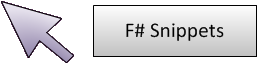
Snippets tagged excel
-
Transform expressions into Excel formulae
Sometimes it is extremely useful to check some calculations with Excel. The snippet shows how F# expressions can be transformed into Excel formulae. The data is exported together with the formulae, e.g. a, b and sum function as input sets A1's value to a, B1's to b and C1's formula to "=$A$1+$B$1"
17 people like this
Like the snippet!Posted: 14 years ago by Natallie Baikevich
-
High-Order Functions for Excel using NetOffice
Similar to the snippet by Kit Eason, but using Net Office. Also handles large spreadsheets, but with some compromises, e.g. using Array2D rather than Seq and not supporting filter. To use, paste code into VS, open Excel (as the code works on the default workbook loaded) and then use FSI.
4 people like this
Like the snippet!Posted: 12 years ago by Phil Brooks
-
Insert Deedle frame into Excel
Some bare-bones example code of inserting a Deedle frame into excel. Adapted from https://github.com/tpetricek/Documents/blob/master/Talks%202013/FsLab%20Showcase%20%28Seattle%29/code/Excel/Excel.fsx
3 people like this
Like the snippet!Posted: 10 years ago by Kristian Schmidt
-
Higher-Order Functions for Excel
Some of the standard higher-order functions (like Seq.map, Seq.iter, Seq.filter) but implemented for Excel interop. Effortlessly iterate across ranges of cells, reading them, updating them or formatting them. NB. Type-information won't be displayed correctly on fssnip (Office not installed on server presumably), so to get this working paste the code into VS, make yourself a spreadsheet with a range called 'MyRange' and use FSI to explore.
2 people like this
Like the snippet!Posted: 2 years ago by Kit Eason
-
Excel Column to Number
Converts an excel column identifier like "AR" to a zero-index number
4 people like this
Like the snippet!Posted: 12 years ago by David Grenier
-
Analyzing Government Data
F# Snippet based on Dave Crook's article "Intro to C# and Analyzing Government Data"; http://blogs.msdn.com/b/dave_crooks_dev_blog/archive/2015/04/20/intro-to-c-and-analyzing-government-data.aspx
2 people like this
Like the snippet!Posted: 10 years ago by Phillip Trelford
-
get excel column name from zero based column index
excelColumnName 0 = "A" excelColumnName 1 = "B" excelColumnName 545 = "UBB" excelColumnName -1 = exception
3 people like this
Like the snippet!Posted: 9 years ago by Gauthier Segay