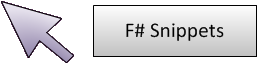
22 people like it.
Like the snippet!
Building a WPF application in functional way
I started to write pure F# + WPF application in about half a year ago. Today, I found a good way to compose WPF controls with dependent values. It's only writing a dependency object type as a class and give it to constructors of GUI controls. In this snippet "Volume","ColorVolume" and "ShapeContainer" has no properties. But works as a View which represents internal Model and allows users to change internal data. You only need calling a constructor of them. It means that you can compose GUI controls and it's functionality as a immutable data structure. (Update 2011/12/02 8:33:00(UTC+09:00) : Removed some user defined operators and renamed a type similar to DependencyObject in this snippet Reactor to SharedValue.) (Update 2011/12/02 9:04:01(UTC+09:00) : renamed some variables..)
1: 2: 3: 4: 5: 6: 7: 8: 9: 10: 11: 12: 13: 14: 15: 16: 17: 18: 19: 20: 21: 22: 23: 24: 25: 26: 27: 28: 29: 30: 31: 32: 33: 34: 35: 36: 37: 38: 39: 40: 41: 42: 43: 44: 45: 46: 47: 48: 49: 50: 51: 52: 53: 54: 55: 56: 57: 58: 59: 60: 61: 62: 63: 64: 65: 66: 67: 68: 69: 70: 71: 72: 73: 74: 75: 76: 77: 78: 79: 80: 81: 82: 83: 84: 85: 86: 87: 88: 89: 90: 91: 92: 93: 94: 95: 96: 97: 98: 99: 100: 101: 102: 103: 104: 105: 106: 107: 108: 109: 110: 111: 112: 113: 114: 115: 116: 117: 118: 119: 120: 121: 122: 123: 124: 125: 126: 127: 128: 129: 130: 131: |
|
member Subscribe : observer:IObserver<'T> -> IDisposable
Full name: System.IObservable<_>
from Microsoft.FSharp.Control
Full name: Microsoft.FSharp.Control.Observable.merge
Full name: Microsoft.FSharp.Control.Observable.map
type StackPanel =
inherit Panel
new : unit -> StackPanel
member CanHorizontallyScroll : bool with get, set
member CanVerticallyScroll : bool with get, set
member ExtentHeight : float
member ExtentWidth : float
member HorizontalOffset : float
member LineDown : unit -> unit
member LineLeft : unit -> unit
member LineRight : unit -> unit
member LineUp : unit -> unit
...
Full name: System.Windows.Controls.StackPanel
--------------------
StackPanel() : unit
Full name: Script.add
Helper function to compose a GUI
Full name: Microsoft.FSharp.Core.Operators.ignore
type Reactor<'a (requires equality)> =
new : value:'a -> Reactor<'a>
member Set : value:'a -> unit
member Changed : IEvent<'a>
member Get : 'a
Full name: Script.Reactor<_>
This container is used by some controls to share a variable.
If the value is changed, it fires changed event.
Controls should have this instead of their own internal data
--------------------
new : value:'a -> Reactor<'a>
module Event
from Microsoft.FSharp.Control
--------------------
type Event<'T> =
new : unit -> Event<'T>
member Trigger : arg:'T -> unit
member Publish : IEvent<'T>
Full name: Microsoft.FSharp.Control.Event<_>
--------------------
type Event<'Delegate,'Args (requires delegate and 'Delegate :> Delegate)> =
new : unit -> Event<'Delegate,'Args>
member Trigger : sender:obj * args:'Args -> unit
member Publish : IEvent<'Delegate,'Args>
Full name: Microsoft.FSharp.Control.Event<_,_>
--------------------
new : unit -> Event<'T>
--------------------
new : unit -> Event<'Delegate,'Args>
Full name: Script.Reactor`1.Get
member Reactor.Set : value:'a -> unit
Full name: Script.Reactor`1.Set
--------------------
module Set
from Microsoft.FSharp.Collections
--------------------
type Set<'T (requires comparison)> =
interface IComparable
interface IEnumerable
interface IEnumerable<'T>
interface ICollection<'T>
new : elements:seq<'T> -> Set<'T>
member Add : value:'T -> Set<'T>
member Contains : value:'T -> bool
override Equals : obj -> bool
member IsProperSubsetOf : otherSet:Set<'T> -> bool
member IsProperSupersetOf : otherSet:Set<'T> -> bool
...
Full name: Microsoft.FSharp.Collections.Set<_>
--------------------
new : elements:seq<'T> -> Set<'T>
Full name: Script.Reactor`1.Changed
type Volume =
inherit StackPanel
new : title:string * range:(int * int) * re:Reactor<int> -> Volume
Full name: Script.Volume
Volume control , it shows a value and allows you to change it.
--------------------
new : title:string * range:(int * int) * re:Reactor<int> -> Volume
val string : value:'T -> string
Full name: Microsoft.FSharp.Core.Operators.string
--------------------
type string = String
Full name: Microsoft.FSharp.Core.string
val int : value:'T -> int (requires member op_Explicit)
Full name: Microsoft.FSharp.Core.Operators.int
--------------------
type int = int32
Full name: Microsoft.FSharp.Core.int
--------------------
type int<'Measure> = int
Full name: Microsoft.FSharp.Core.int<_>
| Horizontal = 0
| Vertical = 1
Full name: System.Windows.Controls.Orientation
type Label =
inherit ContentControl
new : unit -> Label
member Target : UIElement with get, set
static val TargetProperty : DependencyProperty
Full name: System.Windows.Controls.Label
--------------------
Label() : unit
Helper function to compose a GUI
type Slider =
inherit RangeBase
new : unit -> Slider
member AutoToolTipPlacement : AutoToolTipPlacement with get, set
member AutoToolTipPrecision : int with get, set
member Delay : int with get, set
member Interval : int with get, set
member IsDirectionReversed : bool with get, set
member IsMoveToPointEnabled : bool with get, set
member IsSelectionRangeEnabled : bool with get, set
member IsSnapToTickEnabled : bool with get, set
member OnApplyTemplate : unit -> unit
...
Full name: System.Windows.Controls.Slider
--------------------
Slider() : unit
val float : value:'T -> float (requires member op_Explicit)
Full name: Microsoft.FSharp.Core.Operators.float
--------------------
type float = Double
Full name: Microsoft.FSharp.Core.float
--------------------
type float<'Measure> = float
Full name: Microsoft.FSharp.Core.float<_>
Full name: Microsoft.FSharp.Core.Operators.fst
Full name: Microsoft.FSharp.Core.Operators.snd
type ColorVolume =
inherit StackPanel
new : re:Reactor<Color> -> ColorVolume
Full name: Script.ColorVolume
Volume control of a color
--------------------
new : re:Reactor<Color> -> ColorVolume
struct
member A : byte with get, set
member B : byte with get, set
member Clamp : unit -> unit
member ColorContext : ColorContext
member Equals : color:Color -> bool + 1 overload
member G : byte with get, set
member GetHashCode : unit -> int
member GetNativeColorValues : unit -> float32[]
member R : byte with get, set
member ScA : float32 with get, set
...
end
Full name: System.Windows.Media.Color
val byte : value:'T -> byte (requires member op_Explicit)
Full name: Microsoft.FSharp.Core.Operators.byte
--------------------
type byte = Byte
Full name: Microsoft.FSharp.Core.byte
type RequireQualifiedAccessAttribute =
inherit Attribute
new : unit -> RequireQualifiedAccessAttribute
Full name: Microsoft.FSharp.Core.RequireQualifiedAccessAttribute
--------------------
new : unit -> RequireQualifiedAccessAttribute
| Rectangle
| Ellipse
Full name: Script.MyShapes
union case MyShapes.Rectangle: MyShapes
--------------------
type Rectangle =
inherit Shape
new : unit -> Rectangle
member GeometryTransform : Transform
member RadiusX : float with get, set
member RadiusY : float with get, set
member RenderedGeometry : Geometry
static val RadiusXProperty : DependencyProperty
static val RadiusYProperty : DependencyProperty
Full name: System.Windows.Shapes.Rectangle
--------------------
Rectangle() : unit
union case MyShapes.Ellipse: MyShapes
--------------------
type Ellipse =
inherit Shape
new : unit -> Ellipse
member GeometryTransform : Transform
member RenderedGeometry : Geometry
Full name: System.Windows.Shapes.Ellipse
--------------------
Ellipse() : unit
type ShapeContainer =
inherit Label
new : shapes:Reactor<MyShapes> * width:Reactor<int> * height:Reactor<int> * color:Reactor<Color> -> ShapeContainer
Full name: Script.ShapeContainer
Shape container control which reacts when properties of a shape is changed.
--------------------
new : shapes:Reactor<MyShapes> * width:Reactor<int> * height:Reactor<int> * color:Reactor<Color> -> ShapeContainer
type Ellipse =
inherit Shape
new : unit -> Ellipse
member GeometryTransform : Transform
member RenderedGeometry : Geometry
Full name: System.Windows.Shapes.Ellipse
--------------------
Ellipse() : unit
inherit FrameworkElement
member Fill : Brush with get, set
member GeometryTransform : Transform
member RenderedGeometry : Geometry
member Stretch : Stretch with get, set
member Stroke : Brush with get, set
member StrokeDashArray : DoubleCollection with get, set
member StrokeDashCap : PenLineCap with get, set
member StrokeDashOffset : float with get, set
member StrokeEndLineCap : PenLineCap with get, set
member StrokeLineJoin : PenLineJoin with get, set
...
Full name: System.Windows.Shapes.Shape
type SolidColorBrush =
inherit Brush
new : unit -> SolidColorBrush + 1 overload
member Clone : unit -> SolidColorBrush
member CloneCurrentValue : unit -> SolidColorBrush
member Color : Color with get, set
static val ColorProperty : DependencyProperty
static member DeserializeFrom : reader:BinaryReader -> obj
Full name: System.Windows.Media.SolidColorBrush
--------------------
SolidColorBrush() : unit
SolidColorBrush(color: Color) : unit
type Rectangle =
inherit Shape
new : unit -> Rectangle
member GeometryTransform : Transform
member RadiusX : float with get, set
member RadiusY : float with get, set
member RenderedGeometry : Geometry
static val RadiusXProperty : DependencyProperty
static val RadiusYProperty : DependencyProperty
Full name: System.Windows.Shapes.Rectangle
--------------------
Rectangle() : unit
Full name: Script.stackPanel
This StackPanel contains every controls in this program
Full name: Script.width
Width reactor object
Full name: Script.height
Height reactor object
Full name: Script.color
Color reactor object
static member AliceBlue : Color
static member AntiqueWhite : Color
static member Aqua : Color
static member Aquamarine : Color
static member Azure : Color
static member Beige : Color
static member Bisque : Color
static member Black : Color
static member BlanchedAlmond : Color
static member Blue : Color
...
Full name: System.Windows.Media.Colors
Full name: Script.shapes
Shape reactor object
Full name: Script.ellipseButton
type Button =
inherit ButtonBase
new : unit -> Button
member IsCancel : bool with get, set
member IsDefault : bool with get, set
member IsDefaulted : bool
static val IsDefaultProperty : DependencyProperty
static val IsCancelProperty : DependencyProperty
static val IsDefaultedProperty : DependencyProperty
Full name: System.Windows.Controls.Button
--------------------
Button() : unit
Full name: Script.rectangleButton
Full name: Script.window
type Window =
inherit ContentControl
new : unit -> Window
member Activate : unit -> bool
member AllowsTransparency : bool with get, set
member Close : unit -> unit
member DialogResult : Nullable<bool> with get, set
member DragMove : unit -> unit
member Hide : unit -> unit
member Icon : ImageSource with get, set
member IsActive : bool
member Left : float with get, set
...
Full name: System.Windows.Window
--------------------
Window() : unit
More information
| Link: | http://fssnip.net/9q |
| Posted: | 14 years ago |
| Author: | nagat01 |
| Tags: | wpf , gui , reactive |