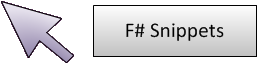
0 people like it.
Like the snippet!
Display digit
A function to display digit from ML coding Dojo by Mathais
1: 2: 3: 4: 5: 6: 7: 8: 9: 10: 11: 12: 13: |
|
namespace System
namespace System.Drawing
namespace System.Windows
namespace System.Windows.Forms
val showDigit : data:float [] -> unit
Full name: Script.showDigit
Given a float array, display it in a form
Full name: Script.showDigit
Given a float array, display it in a form
val data : float []
Multiple items
val float : value:'T -> float (requires member op_Explicit)
Full name: Microsoft.FSharp.Core.Operators.float
--------------------
type float = System.Double
Full name: Microsoft.FSharp.Core.float
--------------------
type float<'Measure> = float
Full name: Microsoft.FSharp.Core.float<_>
val float : value:'T -> float (requires member op_Explicit)
Full name: Microsoft.FSharp.Core.Operators.float
--------------------
type float = System.Double
Full name: Microsoft.FSharp.Core.float
--------------------
type float<'Measure> = float
Full name: Microsoft.FSharp.Core.float<_>
val bmp : Bitmap
Multiple items
type Bitmap =
inherit Image
new : filename:string -> Bitmap + 11 overloads
member Clone : rect:Rectangle * format:PixelFormat -> Bitmap + 1 overload
member GetHbitmap : unit -> nativeint + 1 overload
member GetHicon : unit -> nativeint
member GetPixel : x:int * y:int -> Color
member LockBits : rect:Rectangle * flags:ImageLockMode * format:PixelFormat -> BitmapData + 1 overload
member MakeTransparent : unit -> unit + 1 overload
member SetPixel : x:int * y:int * color:Color -> unit
member SetResolution : xDpi:float32 * yDpi:float32 -> unit
member UnlockBits : bitmapdata:BitmapData -> unit
...
Full name: System.Drawing.Bitmap
--------------------
Bitmap(filename: string) : unit
(+0 other overloads)
Bitmap(stream: System.IO.Stream) : unit
(+0 other overloads)
Bitmap(original: Image) : unit
(+0 other overloads)
Bitmap(filename: string, useIcm: bool) : unit
(+0 other overloads)
Bitmap(type: System.Type, resource: string) : unit
(+0 other overloads)
Bitmap(stream: System.IO.Stream, useIcm: bool) : unit
(+0 other overloads)
Bitmap(width: int, height: int) : unit
(+0 other overloads)
Bitmap(original: Image, newSize: Size) : unit
(+0 other overloads)
Bitmap(width: int, height: int, format: Imaging.PixelFormat) : unit
(+0 other overloads)
Bitmap(width: int, height: int, g: Graphics) : unit
(+0 other overloads)
type Bitmap =
inherit Image
new : filename:string -> Bitmap + 11 overloads
member Clone : rect:Rectangle * format:PixelFormat -> Bitmap + 1 overload
member GetHbitmap : unit -> nativeint + 1 overload
member GetHicon : unit -> nativeint
member GetPixel : x:int * y:int -> Color
member LockBits : rect:Rectangle * flags:ImageLockMode * format:PixelFormat -> BitmapData + 1 overload
member MakeTransparent : unit -> unit + 1 overload
member SetPixel : x:int * y:int * color:Color -> unit
member SetResolution : xDpi:float32 * yDpi:float32 -> unit
member UnlockBits : bitmapdata:BitmapData -> unit
...
Full name: System.Drawing.Bitmap
--------------------
Bitmap(filename: string) : unit
(+0 other overloads)
Bitmap(stream: System.IO.Stream) : unit
(+0 other overloads)
Bitmap(original: Image) : unit
(+0 other overloads)
Bitmap(filename: string, useIcm: bool) : unit
(+0 other overloads)
Bitmap(type: System.Type, resource: string) : unit
(+0 other overloads)
Bitmap(stream: System.IO.Stream, useIcm: bool) : unit
(+0 other overloads)
Bitmap(width: int, height: int) : unit
(+0 other overloads)
Bitmap(original: Image, newSize: Size) : unit
(+0 other overloads)
Bitmap(width: int, height: int, format: Imaging.PixelFormat) : unit
(+0 other overloads)
Bitmap(width: int, height: int, g: Graphics) : unit
(+0 other overloads)
val i : int32
val value : int
Multiple items
val int : value:'T -> int (requires member op_Explicit)
Full name: Microsoft.FSharp.Core.Operators.int
--------------------
type int = int32
Full name: Microsoft.FSharp.Core.int
--------------------
type int<'Measure> = int
Full name: Microsoft.FSharp.Core.int<_>
val int : value:'T -> int (requires member op_Explicit)
Full name: Microsoft.FSharp.Core.Operators.int
--------------------
type int = int32
Full name: Microsoft.FSharp.Core.int
--------------------
type int<'Measure> = int
Full name: Microsoft.FSharp.Core.int<_>
val color : Color
type Color =
struct
member A : byte
member B : byte
member Equals : obj:obj -> bool
member G : byte
member GetBrightness : unit -> float32
member GetHashCode : unit -> int
member GetHue : unit -> float32
member GetSaturation : unit -> float32
member IsEmpty : bool
member IsKnownColor : bool
...
end
Full name: System.Drawing.Color
struct
member A : byte
member B : byte
member Equals : obj:obj -> bool
member G : byte
member GetBrightness : unit -> float32
member GetHashCode : unit -> int
member GetHue : unit -> float32
member GetSaturation : unit -> float32
member IsEmpty : bool
member IsKnownColor : bool
...
end
Full name: System.Drawing.Color
Color.FromArgb(argb: int) : Color
Color.FromArgb(alpha: int, baseColor: Color) : Color
Color.FromArgb(red: int, green: int, blue: int) : Color
Color.FromArgb(alpha: int, red: int, green: int, blue: int) : Color
Color.FromArgb(alpha: int, baseColor: Color) : Color
Color.FromArgb(red: int, green: int, blue: int) : Color
Color.FromArgb(alpha: int, red: int, green: int, blue: int) : Color
Bitmap.SetPixel(x: int, y: int, color: Color) : unit
val frm : Form
Multiple items
type Form =
inherit ContainerControl
new : unit -> Form
member AcceptButton : IButtonControl with get, set
member Activate : unit -> unit
member ActiveMdiChild : Form
member AddOwnedForm : ownedForm:Form -> unit
member AllowTransparency : bool with get, set
member AutoScale : bool with get, set
member AutoScaleBaseSize : Size with get, set
member AutoScroll : bool with get, set
member AutoSize : bool with get, set
...
nested type ControlCollection
Full name: System.Windows.Forms.Form
--------------------
Form() : unit
type Form =
inherit ContainerControl
new : unit -> Form
member AcceptButton : IButtonControl with get, set
member Activate : unit -> unit
member ActiveMdiChild : Form
member AddOwnedForm : ownedForm:Form -> unit
member AllowTransparency : bool with get, set
member AutoScale : bool with get, set
member AutoScaleBaseSize : Size with get, set
member AutoScroll : bool with get, set
member AutoSize : bool with get, set
...
nested type ControlCollection
Full name: System.Windows.Forms.Form
--------------------
Form() : unit
Multiple items
type Size =
struct
new : pt:Point -> Size + 1 overload
member Equals : obj:obj -> bool
member GetHashCode : unit -> int
member Height : int with get, set
member IsEmpty : bool
member ToString : unit -> string
member Width : int with get, set
static val Empty : Size
static member Add : sz1:Size * sz2:Size -> Size
static member Ceiling : value:SizeF -> Size
...
end
Full name: System.Drawing.Size
--------------------
Size()
Size(pt: Point) : unit
Size(width: int, height: int) : unit
type Size =
struct
new : pt:Point -> Size + 1 overload
member Equals : obj:obj -> bool
member GetHashCode : unit -> int
member Height : int with get, set
member IsEmpty : bool
member ToString : unit -> string
member Width : int with get, set
static val Empty : Size
static member Add : sz1:Size * sz2:Size -> Size
static member Ceiling : value:SizeF -> Size
...
end
Full name: System.Drawing.Size
--------------------
Size()
Size(pt: Point) : unit
Size(width: int, height: int) : unit
val img : PictureBox
Multiple items
type PictureBox =
inherit Control
new : unit -> PictureBox
member AllowDrop : bool with get, set
member BorderStyle : BorderStyle with get, set
member CancelAsync : unit -> unit
member CausesValidation : bool with get, set
member ErrorImage : Image with get, set
member Font : Font with get, set
member ForeColor : Color with get, set
member Image : Image with get, set
member ImageLocation : string with get, set
...
Full name: System.Windows.Forms.PictureBox
--------------------
PictureBox() : unit
type PictureBox =
inherit Control
new : unit -> PictureBox
member AllowDrop : bool with get, set
member BorderStyle : BorderStyle with get, set
member CancelAsync : unit -> unit
member CausesValidation : bool with get, set
member ErrorImage : Image with get, set
member Font : Font with get, set
member ForeColor : Color with get, set
member Image : Image with get, set
member ImageLocation : string with get, set
...
Full name: System.Windows.Forms.PictureBox
--------------------
PictureBox() : unit
type Image =
inherit MarshalByRefObject
member Clone : unit -> obj
member Dispose : unit -> unit
member Flags : int
member FrameDimensionsList : Guid[]
member GetBounds : pageUnit:GraphicsUnit -> RectangleF
member GetEncoderParameterList : encoder:Guid -> EncoderParameters
member GetFrameCount : dimension:FrameDimension -> int
member GetPropertyItem : propid:int -> PropertyItem
member GetThumbnailImage : thumbWidth:int * thumbHeight:int * callback:GetThumbnailImageAbort * callbackData:nativeint -> Image
member Height : int
...
nested type GetThumbnailImageAbort
Full name: System.Drawing.Image
inherit MarshalByRefObject
member Clone : unit -> obj
member Dispose : unit -> unit
member Flags : int
member FrameDimensionsList : Guid[]
member GetBounds : pageUnit:GraphicsUnit -> RectangleF
member GetEncoderParameterList : encoder:Guid -> EncoderParameters
member GetFrameCount : dimension:FrameDimension -> int
member GetPropertyItem : propid:int -> PropertyItem
member GetThumbnailImage : thumbWidth:int * thumbHeight:int * callback:GetThumbnailImageAbort * callbackData:nativeint -> Image
member Height : int
...
nested type GetThumbnailImageAbort
Full name: System.Drawing.Image
type DockStyle =
| None = 0
| Top = 1
| Bottom = 2
| Left = 3
| Right = 4
| Fill = 5
Full name: System.Windows.Forms.DockStyle
| None = 0
| Top = 1
| Bottom = 2
| Left = 3
| Right = 4
| Fill = 5
Full name: System.Windows.Forms.DockStyle
field DockStyle.Fill = 5
type PictureBoxSizeMode =
| Normal = 0
| StretchImage = 1
| AutoSize = 2
| CenterImage = 3
| Zoom = 4
Full name: System.Windows.Forms.PictureBoxSizeMode
| Normal = 0
| StretchImage = 1
| AutoSize = 2
| CenterImage = 3
| Zoom = 4
Full name: System.Windows.Forms.PictureBoxSizeMode
field PictureBoxSizeMode.StretchImage = 1
property Control.Controls: Control.ControlCollection
Control.ControlCollection.Add(value: Control) : unit
More information
| Link: | http://fssnip.net/jn |
| Posted: | 12 years ago |
| Author: | Tomas Petricek |
| Tags: | machine learning |