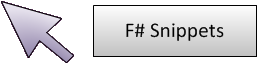
3 people like it.
Like the snippet!
Simple JS Calculator
Simple calculator application for adding numbers, compiles to JavaScript via Pit (v0.1) (http://pitfw.posterous.com). Run: http://trelford.com/PitCalculatorApp.htm
Calculator sample
1: 2: 3: 4: 5: 6: 7: 8: 9: 10: 11: 12: 13: 14: 15: 16: 17: 18: 19: 20: 21: 22: 23: 24: 25: 26: 27: 28: 29: 30: 31: 32: 33: 34: 35: 36: 37: 38: 39: 40: 41: 42: 43: 44: 45: 46: 47: 48: 49: 50: 51: 52: 53: 54: 55: 56: 57: 58: 59: 60: 61: 62: 63: 64: 65: 66: 67: 68: 69: 70: 71: 72: 73: 74: |
|
module Calculator
from Pit
from Pit
type JsAttribute = ReflectedDefinitionAttribute
Full name: Pit.Snippet.JsAttribute
Full name: Pit.Snippet.JsAttribute
val el : DomElement
Multiple items
type DomElement =
inherit DomObject
new : unit -> DomElement
member AppendChild : value:DomElement -> unit
member GetAttribute : name:string -> string
member SetAttribute : name:string * value:string -> unit
Full name: Pit.Snippet.DomElement
--------------------
new : unit -> DomElement
type DomElement =
inherit DomObject
new : unit -> DomElement
member AppendChild : value:DomElement -> unit
member GetAttribute : name:string -> string
member SetAttribute : name:string * value:string -> unit
Full name: Pit.Snippet.DomElement
--------------------
new : unit -> DomElement
val name : string
member DomElement.GetAttribute : name:string -> string
val value : string
member DomElement.SetAttribute : name:string * value:string -> unit
type DomAttribute =
{Name: string;
Value: obj;}
Full name: Pit.Calculator.DomAttribute
{Name: string;
Value: obj;}
Full name: Pit.Calculator.DomAttribute
DomAttribute.Name: string
Multiple items
val string : value:'T -> string
Full name: Microsoft.FSharp.Core.Operators.string
--------------------
type string = System.String
Full name: Microsoft.FSharp.Core.string
val string : value:'T -> string
Full name: Microsoft.FSharp.Core.Operators.string
--------------------
type string = System.String
Full name: Microsoft.FSharp.Core.string
DomAttribute.Value: obj
type obj = System.Object
Full name: Microsoft.FSharp.Core.obj
Full name: Microsoft.FSharp.Core.obj
val value : 'a
val box : value:'T -> obj
Full name: Microsoft.FSharp.Core.Operators.box
Full name: Microsoft.FSharp.Core.Operators.box
val tag : name:string -> attributes:DomAttribute list -> DomElement
Full name: Pit.Calculator.tag
Full name: Pit.Calculator.tag
val attributes : DomAttribute list
type 'T list = List<'T>
Full name: Microsoft.FSharp.Collections.list<_>
Full name: Microsoft.FSharp.Collections.list<_>
val document : DomDocument
Full name: Pit.Snippet.document
Full name: Pit.Snippet.document
member DomDocument.CreateElement : name:string -> DomElement
val a : DomAttribute
System.Object.ToString() : string
val display : DomElement
Full name: Pit.Calculator.display
Full name: Pit.Calculator.display
val mutable operation : (int -> int) option
Full name: Pit.Calculator.operation
Full name: Pit.Calculator.operation
Multiple items
val int : value:'T -> int (requires member op_Explicit)
Full name: Microsoft.FSharp.Core.Operators.int
--------------------
type int = int32
Full name: Microsoft.FSharp.Core.int
--------------------
type int<'Measure> = int
Full name: Microsoft.FSharp.Core.int<_>
val int : value:'T -> int (requires member op_Explicit)
Full name: Microsoft.FSharp.Core.Operators.int
--------------------
type int = int32
Full name: Microsoft.FSharp.Core.int
--------------------
type int<'Measure> = int
Full name: Microsoft.FSharp.Core.int<_>
type 'T option = Option<'T>
Full name: Microsoft.FSharp.Core.option<_>
Full name: Microsoft.FSharp.Core.option<_>
union case Option.None: Option<'T>
val mutable append : bool
Full name: Pit.Calculator.append
Full name: Pit.Calculator.append
val enter : s:string -> string * (unit -> unit)
Full name: Pit.Calculator.enter
Full name: Pit.Calculator.enter
val s : string
val calculate : unit -> unit
Full name: Pit.Calculator.calculate
Full name: Pit.Calculator.calculate
val value : int
module Option
from Microsoft.FSharp.Core
from Microsoft.FSharp.Core
val iter : action:('T -> unit) -> option:'T option -> unit
Full name: Microsoft.FSharp.Core.Option.iter
Full name: Microsoft.FSharp.Core.Option.iter
val op : (int -> int)
val newValue : int
System.Int32.ToString() : string
System.Int32.ToString(provider: System.IFormatProvider) : string
System.Int32.ToString(format: string) : string
System.Int32.ToString(format: string, provider: System.IFormatProvider) : string
System.Int32.ToString(provider: System.IFormatProvider) : string
System.Int32.ToString(format: string) : string
System.Int32.ToString(format: string, provider: System.IFormatProvider) : string
val operator : op:(int -> int -> int) -> unit -> unit
Full name: Pit.Calculator.operator
Full name: Pit.Calculator.operator
val op : (int -> int -> int)
union case Option.Some: Value: 'T -> Option<'T>
val add : (int -> int -> int)
Full name: Pit.Calculator.add
Full name: Pit.Calculator.add
val sub : (int -> int -> int)
Full name: Pit.Calculator.sub
Full name: Pit.Calculator.sub
val mul : (int -> int -> int)
Full name: Pit.Calculator.mul
Full name: Pit.Calculator.mul
val div : (int -> int -> int)
Full name: Pit.Calculator.div
Full name: Pit.Calculator.div
val buttons : (string * (unit -> unit)) list list
Full name: Pit.Calculator.buttons
Full name: Pit.Calculator.buttons
Multiple items
type DomEntryPoint =
inherit Attribute
new : unit -> DomEntryPoint
Full name: Pit.Snippet.DomEntryPoint
--------------------
new : unit -> DomEntryPoint
type DomEntryPoint =
inherit Attribute
new : unit -> DomEntryPoint
Full name: Pit.Snippet.DomEntryPoint
--------------------
new : unit -> DomEntryPoint
val main : unit -> unit
Full name: Pit.Calculator.main
Full name: Pit.Calculator.main
val table : DomTable
type DomTable =
inherit DomElement
private new : unit -> DomTable
static member Of : table:DomElement -> DomTable
Full name: Pit.Snippet.DomTable
inherit DomElement
private new : unit -> DomTable
static member Of : table:DomElement -> DomTable
Full name: Pit.Snippet.DomTable
static member DomTable.Of : table:DomElement -> DomTable
val tr : DomElement
val td : DomElement
member DomElement.AppendChild : value:DomElement -> unit
Multiple items
module List
from Microsoft.FSharp.Collections
--------------------
type List<'T> =
| ( [] )
| ( :: ) of Head: 'T * Tail: 'T list
interface IEnumerable
interface IEnumerable<'T>
member Head : 'T
member IsEmpty : bool
member Item : index:int -> 'T with get
member Length : int
member Tail : 'T list
static member Cons : head:'T * tail:'T list -> 'T list
static member Empty : 'T list
Full name: Microsoft.FSharp.Collections.List<_>
module List
from Microsoft.FSharp.Collections
--------------------
type List<'T> =
| ( [] )
| ( :: ) of Head: 'T * Tail: 'T list
interface IEnumerable
interface IEnumerable<'T>
member Head : 'T
member IsEmpty : bool
member Item : index:int -> 'T with get
member Length : int
member Tail : 'T list
static member Cons : head:'T * tail:'T list -> 'T list
static member Empty : 'T list
Full name: Microsoft.FSharp.Collections.List<_>
val iter : action:('T -> unit) -> list:'T list -> unit
Full name: Microsoft.FSharp.Collections.List.iter
Full name: Microsoft.FSharp.Collections.List.iter
val row : (string * (unit -> unit)) list
val text : string
val action : (unit -> unit)
val input : DomElement
Multiple items
module Event
from Microsoft.FSharp.Control
--------------------
type Event<'T> =
new : unit -> Event<'T>
member Trigger : arg:'T -> unit
member Publish : IEvent<'T>
Full name: Microsoft.FSharp.Control.Event<_>
--------------------
type Event<'Delegate,'Args (requires delegate and 'Delegate :> Delegate)> =
new : unit -> Event<'Delegate,'Args>
member Trigger : sender:obj * args:'Args -> unit
member Publish : IEvent<'Delegate,'Args>
Full name: Microsoft.FSharp.Control.Event<_,_>
--------------------
new : unit -> Event<'T>
--------------------
new : unit -> Event<'Delegate,'Args>
module Event
from Microsoft.FSharp.Control
--------------------
type Event<'T> =
new : unit -> Event<'T>
member Trigger : arg:'T -> unit
member Publish : IEvent<'T>
Full name: Microsoft.FSharp.Control.Event<_>
--------------------
type Event<'Delegate,'Args (requires delegate and 'Delegate :> Delegate)> =
new : unit -> Event<'Delegate,'Args>
member Trigger : sender:obj * args:'Args -> unit
member Publish : IEvent<'Delegate,'Args>
Full name: Microsoft.FSharp.Control.Event<_,_>
--------------------
new : unit -> Event<'T>
--------------------
new : unit -> Event<'Delegate,'Args>
val add : callback:('T -> unit) -> sourceEvent:IEvent<'Del,'T> -> unit (requires delegate and 'Del :> System.Delegate)
Full name: Microsoft.FSharp.Control.Event.add
Full name: Microsoft.FSharp.Control.Event.add
val div : DomElement
member DomDocument.GetElementById : name:string -> DomElement
More information
| Link: | http://fssnip.net/93 |
| Posted: | 14 years ago |
| Author: | Phillip Trelford |
| Tags: | js , pit |