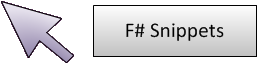
27 people like it.
Like the snippet!
Working with paths
Concatenating paths shouldn't be done just using string concatenation, because the directory separator may differ on various platforms. This snippet shows a simple custom operator for working with paths.
1: 2: 3: 4: 5: 6: 7: 8: 9: |
|
namespace System
namespace System.IO
val path1 : string
val path2 : string
type Path =
static val DirectorySeparatorChar : char
static val AltDirectorySeparatorChar : char
static val VolumeSeparatorChar : char
static val InvalidPathChars : char[]
static val PathSeparator : char
static member ChangeExtension : path:string * extension:string -> string
static member Combine : [<ParamArray>] paths:string[] -> string + 3 overloads
static member GetDirectoryName : path:string -> string
static member GetExtension : path:string -> string
static member GetFileName : path:string -> string
...
Full name: System.IO.Path
static val DirectorySeparatorChar : char
static val AltDirectorySeparatorChar : char
static val VolumeSeparatorChar : char
static val InvalidPathChars : char[]
static val PathSeparator : char
static member ChangeExtension : path:string * extension:string -> string
static member Combine : [<ParamArray>] paths:string[] -> string + 3 overloads
static member GetDirectoryName : path:string -> string
static member GetExtension : path:string -> string
static member GetFileName : path:string -> string
...
Full name: System.IO.Path
Path.Combine([<System.ParamArray>] paths: string []) : string
Path.Combine(path1: string, path2: string) : string
Path.Combine(path1: string, path2: string, path3: string) : string
Path.Combine(path1: string, path2: string, path3: string, path4: string) : string
Path.Combine(path1: string, path2: string) : string
Path.Combine(path1: string, path2: string, path3: string) : string
Path.Combine(path1: string, path2: string, path3: string, path4: string) : string
val root : string
Full name: Script.root
Full name: Script.root
"C:\\test"
val file : string
Full name: Script.file
Full name: Script.file
More information
| Link: | http://fssnip.net/1g |
| Posted: | 15 years ago |
| Author: | Tomas Petricek |
| Tags: | path , custom operator |