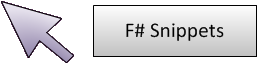
31 people like it.
Like the snippet!
Hello world (.NET)
Classical "Hello world" example that prints a message to the console output. This version uses .NET Console.WriteLine method to do the printing.
1: 2: 3: 4: 5: 6: 7: 8: |
|
namespace System
val world : string
Full name: Script.world
Full name: Script.world
type Console =
static member BackgroundColor : ConsoleColor with get, set
static member Beep : unit -> unit + 1 overload
static member BufferHeight : int with get, set
static member BufferWidth : int with get, set
static member CapsLock : bool
static member Clear : unit -> unit
static member CursorLeft : int with get, set
static member CursorSize : int with get, set
static member CursorTop : int with get, set
static member CursorVisible : bool with get, set
...
Full name: System.Console
static member BackgroundColor : ConsoleColor with get, set
static member Beep : unit -> unit + 1 overload
static member BufferHeight : int with get, set
static member BufferWidth : int with get, set
static member CapsLock : bool
static member Clear : unit -> unit
static member CursorLeft : int with get, set
static member CursorSize : int with get, set
static member CursorTop : int with get, set
static member CursorVisible : bool with get, set
...
Full name: System.Console
Console.WriteLine() : unit
(+0 other overloads)
Console.WriteLine(value: string) : unit
(+0 other overloads)
Console.WriteLine(value: obj) : unit
(+0 other overloads)
Console.WriteLine(value: uint64) : unit
(+0 other overloads)
Console.WriteLine(value: int64) : unit
(+0 other overloads)
Console.WriteLine(value: uint32) : unit
(+0 other overloads)
Console.WriteLine(value: int) : unit
(+0 other overloads)
Console.WriteLine(value: float32) : unit
(+0 other overloads)
Console.WriteLine(value: float) : unit
(+0 other overloads)
Console.WriteLine(value: decimal) : unit
(+0 other overloads)
(+0 other overloads)
Console.WriteLine(value: string) : unit
(+0 other overloads)
Console.WriteLine(value: obj) : unit
(+0 other overloads)
Console.WriteLine(value: uint64) : unit
(+0 other overloads)
Console.WriteLine(value: int64) : unit
(+0 other overloads)
Console.WriteLine(value: uint32) : unit
(+0 other overloads)
Console.WriteLine(value: int) : unit
(+0 other overloads)
Console.WriteLine(value: float32) : unit
(+0 other overloads)
Console.WriteLine(value: float) : unit
(+0 other overloads)
Console.WriteLine(value: decimal) : unit
(+0 other overloads)
More information
| Link: | http://fssnip.net/r |
| Posted: | 15 years ago |
| Author: | Tomas Petricek |
| Tags: | console , writeline , hello world , let , namespace |