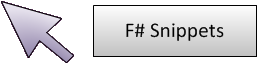
2 people like it.
Like the snippet!
How to implement conference calling for a SIP softphone in C#?
A conference call is a meeting, conducted over the phone using audio, between two or more people and usually for the purposes of discussing a particular topic. In my former snippets I dealt with text-to-speech and speech-to-text functionalities. So the implementation of conference calling can sound a little bit strange as compared with my previous tutorials. But I thought it provides a good opportunity for a new challange, so I thought I share my upshot expectedly that it will be useful for you. A softphone with built-in conference call feature can be greatly used in business communication as well as in companionship. The source code below is ready for use, so you only need to copy&paste it to your Visual Studio, then modify the necessary fields. (Do not forget to add the necessary DLL file providing the VoIP background to your references: http://www.voip-sip-sdk.com) This program will be a console application that functions as a softphone making conference calling possible. This solution assumes that you have a PBX with some SIP extensions installed previously. After creating the necessary using lines and objects, you need to define your PBX and provide the appropriate SIP account details in order to be able to register your application to the phone system. When you have created all the required methods for SIP calling, you need to initialize the conference room and handle the related events. AddToConference is used to add new party to the conference room and RemoveFromConference is used when the call is ended. Have a good time!
1: 2: 3: 4: 5: 6: 7: 8: 9: 10: 11: 12: 13: 14: 15: 16: 17: 18: 19: 20: 21: 22: 23: 24: 25: 26: 27: 28: 29: 30: 31: 32: 33: 34: 35: 36: 37: 38: 39: 40: 41: 42: 43: 44: 45: 46: 47: 48: 49: 50: 51: 52: 53: 54: 55: 56: 57: 58: 59: 60: 61: 62: 63: 64: 65: 66: 67: 68: 69: 70: 71: 72: 73: 74: 75: 76: 77: 78: 79: 80: 81: 82: 83: 84: 85: |
|
Full name: Microsoft.FSharp.Core.Operators.using
val string : value:'T -> string
Full name: Microsoft.FSharp.Core.Operators.string
--------------------
type string = System.String
Full name: Microsoft.FSharp.Core.string
More information
| Link: | http://fssnip.net/qo |
| Posted: | 10 years ago |
| Author: | warnerBro19 |
| Tags: | voip , sip , softphone , conference , call , conferencing , c# , csharp , sdk , library , phone , software , telephone , .net |