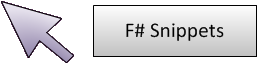
Snippets created by Eduardo Claudio
-
Reading a collection of records from database
This snippet can be used to read all records from a given table and expose them as an IEnumerable
5 people like this(seq)
Like the snippet!Posted: 14 years ago by Eduardo Claudio
-
Creating Visual Studio Macros in F#
this snippet presents a way to create macros in F# to automato VS IDE environment. To compile, just open a Command prompt window and type: fsc --out:fsmacros.dll --reference:envdte.dll --target:library fsmacros.fs Where FSMACROS.FS is the file name I gave for the code. After compile, copy the dll to C:\Program Files (x86)\Microsoft Visual Studio 10.0\Common7\IDE\PublicAssemblies To use, just open F# interactive in Visual Studio (CTRL+ALT+F) and type: #r “envdte”;; #r “fsmacros”;; Let dte = vs10macros.getDte “The main window title appearing in you VS 2010”;;
1 people like this
Like the snippet!Posted: 14 years ago by Eduardo Claudio