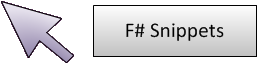
3 people like it.
Like the snippet!
Convert the number of indentation spaces in a sourcecode.
This small script converts continuous 4 spaces to 2 spaces by using Regex. It gets the source code from a clip board text and save it to clip board. Since this program doesn't parse the source code, conversion is not perfect. But writing script which interacts with clipboard is so easy, you can automate your trivial coding work with a small effort. Using F#interactive with Clipboard is my favorite way of meta-programming.
1: 2: 3: 4: 5: 6: 7: 8: 9: 10: |
|
namespace System
namespace System.Text
namespace System.Text.RegularExpressions
namespace System.Windows
val indentConverter : before:int -> after:int -> unit
Full name: Script.indentConverter
Full name: Script.indentConverter
val before : int
val after : int
val spaces : (int -> String)
val n : int
Multiple items
type String =
new : value:char -> string + 7 overloads
member Chars : int -> char
member Clone : unit -> obj
member CompareTo : value:obj -> int + 1 overload
member Contains : value:string -> bool
member CopyTo : sourceIndex:int * destination:char[] * destinationIndex:int * count:int -> unit
member EndsWith : value:string -> bool + 2 overloads
member Equals : obj:obj -> bool + 2 overloads
member GetEnumerator : unit -> CharEnumerator
member GetHashCode : unit -> int
...
Full name: System.String
--------------------
String(value: nativeptr<char>) : unit
String(value: nativeptr<sbyte>) : unit
String(value: char []) : unit
String(c: char, count: int) : unit
String(value: nativeptr<char>, startIndex: int, length: int) : unit
String(value: nativeptr<sbyte>, startIndex: int, length: int) : unit
String(value: char [], startIndex: int, length: int) : unit
String(value: nativeptr<sbyte>, startIndex: int, length: int, enc: Text.Encoding) : unit
type String =
new : value:char -> string + 7 overloads
member Chars : int -> char
member Clone : unit -> obj
member CompareTo : value:obj -> int + 1 overload
member Contains : value:string -> bool
member CopyTo : sourceIndex:int * destination:char[] * destinationIndex:int * count:int -> unit
member EndsWith : value:string -> bool + 2 overloads
member Equals : obj:obj -> bool + 2 overloads
member GetEnumerator : unit -> CharEnumerator
member GetHashCode : unit -> int
...
Full name: System.String
--------------------
String(value: nativeptr<char>) : unit
String(value: nativeptr<sbyte>) : unit
String(value: char []) : unit
String(c: char, count: int) : unit
String(value: nativeptr<char>, startIndex: int, length: int) : unit
String(value: nativeptr<sbyte>, startIndex: int, length: int) : unit
String(value: char [], startIndex: int, length: int) : unit
String(value: nativeptr<sbyte>, startIndex: int, length: int, enc: Text.Encoding) : unit
Multiple items
type Regex =
new : pattern:string -> Regex + 1 overload
member GetGroupNames : unit -> string[]
member GetGroupNumbers : unit -> int[]
member GroupNameFromNumber : i:int -> string
member GroupNumberFromName : name:string -> int
member IsMatch : input:string -> bool + 1 overload
member Match : input:string -> Match + 2 overloads
member Matches : input:string -> MatchCollection + 1 overload
member Options : RegexOptions
member Replace : input:string * replacement:string -> string + 5 overloads
...
Full name: System.Text.RegularExpressions.Regex
--------------------
Regex(pattern: string) : unit
Regex(pattern: string, options: RegexOptions) : unit
type Regex =
new : pattern:string -> Regex + 1 overload
member GetGroupNames : unit -> string[]
member GetGroupNumbers : unit -> int[]
member GroupNameFromNumber : i:int -> string
member GroupNumberFromName : name:string -> int
member IsMatch : input:string -> bool + 1 overload
member Match : input:string -> Match + 2 overloads
member Matches : input:string -> MatchCollection + 1 overload
member Options : RegexOptions
member Replace : input:string * replacement:string -> string + 5 overloads
...
Full name: System.Text.RegularExpressions.Regex
--------------------
Regex(pattern: string) : unit
Regex(pattern: string, options: RegexOptions) : unit
Regex.Replace(input: string, pattern: string, evaluator: MatchEvaluator) : string
Regex.Replace(input: string, pattern: string, replacement: string) : string
Regex.Replace(input: string, pattern: string, evaluator: MatchEvaluator, options: RegexOptions) : string
Regex.Replace(input: string, pattern: string, replacement: string, options: RegexOptions) : string
Regex.Replace(input: string, pattern: string, replacement: string) : string
Regex.Replace(input: string, pattern: string, evaluator: MatchEvaluator, options: RegexOptions) : string
Regex.Replace(input: string, pattern: string, replacement: string, options: RegexOptions) : string
type Clipboard =
static member Clear : unit -> unit
static member ContainsAudio : unit -> bool
static member ContainsData : format:string -> bool
static member ContainsFileDropList : unit -> bool
static member ContainsImage : unit -> bool
static member ContainsText : unit -> bool + 1 overload
static member GetAudioStream : unit -> Stream
static member GetData : format:string -> obj
static member GetDataObject : unit -> IDataObject
static member GetFileDropList : unit -> StringCollection
...
Full name: System.Windows.Clipboard
static member Clear : unit -> unit
static member ContainsAudio : unit -> bool
static member ContainsData : format:string -> bool
static member ContainsFileDropList : unit -> bool
static member ContainsImage : unit -> bool
static member ContainsText : unit -> bool + 1 overload
static member GetAudioStream : unit -> Stream
static member GetData : format:string -> obj
static member GetDataObject : unit -> IDataObject
static member GetFileDropList : unit -> StringCollection
...
Full name: System.Windows.Clipboard
Clipboard.GetText() : string
Clipboard.GetText(format: TextDataFormat) : string
Clipboard.GetText(format: TextDataFormat) : string
Clipboard.SetText(text: string) : unit
Clipboard.SetText(text: string, format: TextDataFormat) : unit
Clipboard.SetText(text: string, format: TextDataFormat) : unit
More information
| Link: | http://fssnip.net/8Z |
| Posted: | 14 years ago |
| Author: | nagat01 |
| Tags: | meta-programming , scripting |