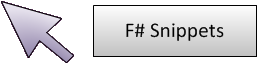
43 people like it.
Like the snippet!
WinForms layout combinators
A domain specific language for creating layout using Windows Forms. The snippet implements combinators for creating controls and simple automatic arrangement of them.
Layout combinators
1: 2: 3: 4: 5: 6: 7: 8: 9: 10: 11: 12: 13: 14: 15: 16: 17: 18: 19: 20: 21: 22: 23: 24: 25: 26: 27: 28: 29: 30: 31: 32: 33: 34: 35: 36: 37: 38: |
|
Sample dialog window
1: 2: 3: 4: 5: 6: 7: 8: 9: 10: 11: 12: 13: 14: |
|
val ctrl : #Control
Multiple items
type Control =
inherit Component
new : unit -> Control + 4 overloads
member AccessibilityObject : AccessibleObject
member AccessibleDefaultActionDescription : string with get, set
member AccessibleDescription : string with get, set
member AccessibleName : string with get, set
member AccessibleRole : AccessibleRole with get, set
member AllowDrop : bool with get, set
member Anchor : AnchorStyles with get, set
member AutoScrollOffset : Point with get, set
member AutoSize : bool with get, set
...
nested type ControlAccessibleObject
nested type ControlCollection
Full name: System.Windows.Forms.Control
--------------------
Control() : unit
Control(text: string) : unit
Control(parent: Control, text: string) : unit
Control(text: string, left: int, top: int, width: int, height: int) : unit
Control(parent: Control, text: string, left: int, top: int, width: int, height: int) : unit
type Control =
inherit Component
new : unit -> Control + 4 overloads
member AccessibilityObject : AccessibleObject
member AccessibleDefaultActionDescription : string with get, set
member AccessibleDescription : string with get, set
member AccessibleName : string with get, set
member AccessibleRole : AccessibleRole with get, set
member AllowDrop : bool with get, set
member Anchor : AnchorStyles with get, set
member AutoScrollOffset : Point with get, set
member AutoSize : bool with get, set
...
nested type ControlAccessibleObject
nested type ControlCollection
Full name: System.Windows.Forms.Control
--------------------
Control() : unit
Control(text: string) : unit
Control(parent: Control, text: string) : unit
Control(text: string, left: int, top: int, width: int, height: int) : unit
Control(parent: Control, text: string, left: int, top: int, width: int, height: int) : unit
val x : int
val y : int
property Control.Left: int
property Control.Top: int
property Control.Width: int
property Control.Height: int
val margin : sizew:int * sizeh:int -> f:(int * int -> int * int * 'a) -> x:int * y:int -> int * int * 'a
Full name: Script.Layout.margin
Add border around the specified layout
Full name: Script.Layout.margin
Add border around the specified layout
val sizew : int
val sizeh : int
val f : (int * int -> int * int * 'a)
val w : int
val h : int
val ctrls : 'a
val createLayout : layout:(int * int -> 'a) -> unit
Full name: Script.Layout.createLayout
Add controls in the layout to a control or form
Full name: Script.Layout.createLayout
Add controls in the layout to a control or form
val layout : (int * int -> 'a)
val ignore : value:'T -> unit
Full name: Microsoft.FSharp.Core.Operators.ignore
Full name: Microsoft.FSharp.Core.Operators.ignore
val f1 : ('a * 'b -> 'c * 'd * 'e list) (requires comparison and comparison)
val f2 : ('c * 'b -> 'c * 'd * 'e list) (requires comparison and comparison)
val x : 'a
val y : 'b
val w1 : 'c (requires comparison)
val h1 : 'd (requires comparison)
val ctrls1 : 'e list
val w2 : 'c (requires comparison)
val h2 : 'd (requires comparison)
val ctrls2 : 'e list
val max : e1:'T -> e2:'T -> 'T (requires comparison)
Full name: Microsoft.FSharp.Core.Operators.max
Full name: Microsoft.FSharp.Core.Operators.max
/// Place two layouts beside each other vertically
let ( <=> ) f1 f2 (x, y) =
let w1, h1, ctrls1 = f1 (x, y)
let w2, h2, ctrls2 = f2 (x, h1)
max w1 w2, max h1 h2, ctrls1 @ ctrls2
/// Place two layouts over each other
let ( <//> ) f1 f2 (x, y) =
let w, h, ctrls1 = f1 (x, y)
let _, _, ctrls2 = f2 (0, 0)
match ctrls1 with
| [single:Control] -> single.Controls.AddRange(Array.ofSeq ctrls2)
| _ -> failwith "Children can be added on a single control layout only"
w, h, ctrls1
let ( <=> ) f1 f2 (x, y) =
let w1, h1, ctrls1 = f1 (x, y)
let w2, h2, ctrls2 = f2 (x, h1)
max w1 w2, max h1 h2, ctrls1 @ ctrls2
/// Place two layouts over each other
let ( <//> ) f1 f2 (x, y) =
let w, h, ctrls1 = f1 (x, y)
let _, _, ctrls2 = f2 (0, 0)
match ctrls1 with
| [single:Control] -> single.Controls.AddRange(Array.ofSeq ctrls2)
| _ -> failwith "Children can be added on a single control layout only"
w, h, ctrls1
val rectangle : w:int * h:int -> clr:Color -> (int * int -> int * int * Control list)
Full name: Script.Layout.rectangle
Creates a rectangle control filled with the specified color
Full name: Script.Layout.rectangle
Creates a rectangle control filled with the specified color
val clr : Color
val label : w:int * h:int -> fnt:Font -> s:string -> (int * int -> int * int * Control list)
Full name: Script.Layout.label
Create label using the specified font
Full name: Script.Layout.label
Create label using the specified font
val fnt : Font
val s : string
Multiple items
type Label =
inherit Control
new : unit -> Label
member AutoEllipsis : bool with get, set
member AutoSize : bool with get, set
member BackgroundImage : Image with get, set
member BackgroundImageLayout : ImageLayout with get, set
member BorderStyle : BorderStyle with get, set
member FlatStyle : FlatStyle with get, set
member GetPreferredSize : proposedSize:Size -> Size
member Image : Image with get, set
member ImageAlign : ContentAlignment with get, set
...
Full name: System.Windows.Forms.Label
--------------------
Label() : unit
type Label =
inherit Control
new : unit -> Label
member AutoEllipsis : bool with get, set
member AutoSize : bool with get, set
member BackgroundImage : Image with get, set
member BackgroundImageLayout : ImageLayout with get, set
member BorderStyle : BorderStyle with get, set
member FlatStyle : FlatStyle with get, set
member GetPreferredSize : proposedSize:Size -> Size
member Image : Image with get, set
member ImageAlign : ContentAlignment with get, set
...
Full name: System.Windows.Forms.Label
--------------------
Label() : unit
Multiple items
namespace System.Drawing.Text
--------------------
namespace System.Text
namespace System.Drawing.Text
--------------------
namespace System.Text
Multiple items
type Font =
inherit MarshalByRefObject
new : prototype:Font * newStyle:FontStyle -> Font + 12 overloads
member Bold : bool
member Clone : unit -> obj
member Dispose : unit -> unit
member Equals : obj:obj -> bool
member FontFamily : FontFamily
member GdiCharSet : byte
member GdiVerticalFont : bool
member GetHashCode : unit -> int
member GetHeight : unit -> float32 + 2 overloads
...
Full name: System.Drawing.Font
--------------------
Font(prototype: Font, newStyle: FontStyle) : unit
(+0 other overloads)
Font(family: FontFamily, emSize: float32) : unit
(+0 other overloads)
Font(familyName: string, emSize: float32) : unit
(+0 other overloads)
Font(family: FontFamily, emSize: float32, style: FontStyle) : unit
(+0 other overloads)
Font(family: FontFamily, emSize: float32, unit: GraphicsUnit) : unit
(+0 other overloads)
Font(familyName: string, emSize: float32, style: FontStyle) : unit
(+0 other overloads)
Font(familyName: string, emSize: float32, unit: GraphicsUnit) : unit
(+0 other overloads)
Font(family: FontFamily, emSize: float32, style: FontStyle, unit: GraphicsUnit) : unit
(+0 other overloads)
Font(familyName: string, emSize: float32, style: FontStyle, unit: GraphicsUnit) : unit
(+0 other overloads)
Font(family: FontFamily, emSize: float32, style: FontStyle, unit: GraphicsUnit, gdiCharSet: byte) : unit
(+0 other overloads)
type Font =
inherit MarshalByRefObject
new : prototype:Font * newStyle:FontStyle -> Font + 12 overloads
member Bold : bool
member Clone : unit -> obj
member Dispose : unit -> unit
member Equals : obj:obj -> bool
member FontFamily : FontFamily
member GdiCharSet : byte
member GdiVerticalFont : bool
member GetHashCode : unit -> int
member GetHeight : unit -> float32 + 2 overloads
...
Full name: System.Drawing.Font
--------------------
Font(prototype: Font, newStyle: FontStyle) : unit
(+0 other overloads)
Font(family: FontFamily, emSize: float32) : unit
(+0 other overloads)
Font(familyName: string, emSize: float32) : unit
(+0 other overloads)
Font(family: FontFamily, emSize: float32, style: FontStyle) : unit
(+0 other overloads)
Font(family: FontFamily, emSize: float32, unit: GraphicsUnit) : unit
(+0 other overloads)
Font(familyName: string, emSize: float32, style: FontStyle) : unit
(+0 other overloads)
Font(familyName: string, emSize: float32, unit: GraphicsUnit) : unit
(+0 other overloads)
Font(family: FontFamily, emSize: float32, style: FontStyle, unit: GraphicsUnit) : unit
(+0 other overloads)
Font(familyName: string, emSize: float32, style: FontStyle, unit: GraphicsUnit) : unit
(+0 other overloads)
Font(family: FontFamily, emSize: float32, style: FontStyle, unit: GraphicsUnit, gdiCharSet: byte) : unit
(+0 other overloads)
type ContentAlignment =
| TopLeft = 1
| TopCenter = 2
| TopRight = 4
| MiddleLeft = 16
| MiddleCenter = 32
| MiddleRight = 64
| BottomLeft = 256
| BottomCenter = 512
| BottomRight = 1024
Full name: System.Drawing.ContentAlignment
| TopLeft = 1
| TopCenter = 2
| TopRight = 4
| MiddleLeft = 16
| MiddleCenter = 32
| MiddleRight = 64
| BottomLeft = 256
| BottomCenter = 512
| BottomRight = 1024
Full name: System.Drawing.ContentAlignment
field ContentAlignment.MiddleLeft = 16
val normal : Font
Full name: Script.Layout.normal
Normal system font
Full name: Script.Layout.normal
Normal system font
type SystemFonts =
static member CaptionFont : Font
static member DefaultFont : Font
static member DialogFont : Font
static member GetFontByName : systemFontName:string -> Font
static member IconTitleFont : Font
static member MenuFont : Font
static member MessageBoxFont : Font
static member SmallCaptionFont : Font
static member StatusFont : Font
Full name: System.Drawing.SystemFonts
static member CaptionFont : Font
static member DefaultFont : Font
static member DialogFont : Font
static member GetFontByName : systemFontName:string -> Font
static member IconTitleFont : Font
static member MenuFont : Font
static member MessageBoxFont : Font
static member SmallCaptionFont : Font
static member StatusFont : Font
Full name: System.Drawing.SystemFonts
property SystemFonts.DefaultFont: Font
val title : Font
Full name: Script.Layout.title
Bold version of normal font
Full name: Script.Layout.title
Bold version of normal font
property SystemFonts.DialogFont: Font
type FontStyle =
| Regular = 0
| Bold = 1
| Italic = 2
| Underline = 4
| Strikeout = 8
Full name: System.Drawing.FontStyle
| Regular = 0
| Bold = 1
| Italic = 2
| Underline = 4
| Strikeout = 8
Full name: System.Drawing.FontStyle
field FontStyle.Bold = 1
val head : Font
Full name: Script.Layout.head
Larger and bold version of normal font
Full name: Script.Layout.head
Larger and bold version of normal font
property Font.FontFamily: FontFamily
val form : Form
Multiple items
type Form =
inherit ContainerControl
new : unit -> Form
member AcceptButton : IButtonControl with get, set
member Activate : unit -> unit
member ActiveMdiChild : Form
member AddOwnedForm : ownedForm:Form -> unit
member AllowTransparency : bool with get, set
member AutoScale : bool with get, set
member AutoScaleBaseSize : Size with get, set
member AutoScroll : bool with get, set
member AutoSize : bool with get, set
...
nested type ControlCollection
Full name: System.Windows.Forms.Form
--------------------
Form() : unit
type Form =
inherit ContainerControl
new : unit -> Form
member AcceptButton : IButtonControl with get, set
member Activate : unit -> unit
member ActiveMdiChild : Form
member AddOwnedForm : ownedForm:Form -> unit
member AllowTransparency : bool with get, set
member AutoScale : bool with get, set
member AutoScaleBaseSize : Size with get, set
member AutoScroll : bool with get, set
member AutoSize : bool with get, set
...
nested type ControlCollection
Full name: System.Windows.Forms.Form
--------------------
Form() : unit
val name : TextBox
Multiple items
type TextBox =
inherit TextBoxBase
new : unit -> TextBox
member AcceptsReturn : bool with get, set
member AutoCompleteCustomSource : AutoCompleteStringCollection with get, set
member AutoCompleteMode : AutoCompleteMode with get, set
member AutoCompleteSource : AutoCompleteSource with get, set
member CharacterCasing : CharacterCasing with get, set
member Multiline : bool with get, set
member PasswordChar : char with get, set
member Paste : text:string -> unit
member ScrollBars : ScrollBars with get, set
...
Full name: System.Windows.Forms.TextBox
--------------------
TextBox() : unit
type TextBox =
inherit TextBoxBase
new : unit -> TextBox
member AcceptsReturn : bool with get, set
member AutoCompleteCustomSource : AutoCompleteStringCollection with get, set
member AutoCompleteMode : AutoCompleteMode with get, set
member AutoCompleteSource : AutoCompleteSource with get, set
member CharacterCasing : CharacterCasing with get, set
member Multiline : bool with get, set
member PasswordChar : char with get, set
member Paste : text:string -> unit
member ScrollBars : ScrollBars with get, set
...
Full name: System.Windows.Forms.TextBox
--------------------
TextBox() : unit
val msg : TextBox
type Color =
struct
member A : byte
member B : byte
member Equals : obj:obj -> bool
member G : byte
member GetBrightness : unit -> float32
member GetHashCode : unit -> int
member GetHue : unit -> float32
member GetSaturation : unit -> float32
member IsEmpty : bool
member IsKnownColor : bool
...
end
Full name: System.Drawing.Color
struct
member A : byte
member B : byte
member Equals : obj:obj -> bool
member G : byte
member GetBrightness : unit -> float32
member GetHashCode : unit -> int
member GetHue : unit -> float32
member GetSaturation : unit -> float32
member IsEmpty : bool
member IsKnownColor : bool
...
end
Full name: System.Drawing.Color
property Color.White: Color
More information
| Link: | http://fssnip.net/1b |
| Posted: | 15 years ago |
| Author: | Tomas Petricek |
| Tags: | dsl , combinators , winforms , layout |