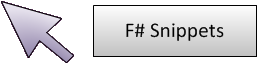
11 people like it.
Like the snippet!
Line chart using chart controls
The snippet shows how to use Microsoft Chart Controls (available in .NET 4.0 and for .NET 3.5) to draw a Line chart. The sample generates a 2D spline calculated using sin and cos functions.
1: 2: 3: 4: 5: 6: 7: 8: 9: 10: 11: 12: 13: 14: 15: 16: 17: 18: 19: 20: 21: 22: 23: |
|
namespace System
namespace System.Windows
namespace System.Windows.Forms
namespace System.Windows.Forms.DataVisualization
namespace System.Windows.Forms.DataVisualization.Charting
val data : (float * float) list
Full name: Script.data
Full name: Script.data
val i : float
type Math =
static val PI : float
static val E : float
static member Abs : value:sbyte -> sbyte + 6 overloads
static member Acos : d:float -> float
static member Asin : d:float -> float
static member Atan : d:float -> float
static member Atan2 : y:float * x:float -> float
static member BigMul : a:int * b:int -> int64
static member Ceiling : d:decimal -> decimal + 1 overload
static member Cos : d:float -> float
...
Full name: System.Math
static val PI : float
static val E : float
static member Abs : value:sbyte -> sbyte + 6 overloads
static member Acos : d:float -> float
static member Asin : d:float -> float
static member Atan : d:float -> float
static member Atan2 : y:float * x:float -> float
static member BigMul : a:int * b:int -> int64
static member Ceiling : d:decimal -> decimal + 1 overload
static member Cos : d:float -> float
...
Full name: System.Math
field Math.PI = 3.14159265359
val sin : value:'T -> 'T (requires member Sin)
Full name: Microsoft.FSharp.Core.Operators.sin
Full name: Microsoft.FSharp.Core.Operators.sin
val cos : value:'T -> 'T (requires member Cos)
Full name: Microsoft.FSharp.Core.Operators.cos
Full name: Microsoft.FSharp.Core.Operators.cos
val chart : Chart
Full name: Script.chart
Full name: Script.chart
Multiple items
type Chart =
inherit Control
new : unit -> Chart
member AlignDataPointsByAxisLabel : unit -> unit + 3 overloads
member Annotations : AnnotationCollection
member AntiAliasing : AntiAliasingStyles with get, set
member ApplyPaletteColors : unit -> unit
member BackColor : Color with get, set
member BackGradientStyle : GradientStyle with get, set
member BackHatchStyle : ChartHatchStyle with get, set
member BackImage : string with get, set
member BackImageAlignment : ChartImageAlignmentStyle with get, set
...
Full name: System.Windows.Forms.DataVisualization.Charting.Chart
--------------------
Chart() : unit
type Chart =
inherit Control
new : unit -> Chart
member AlignDataPointsByAxisLabel : unit -> unit + 3 overloads
member Annotations : AnnotationCollection
member AntiAliasing : AntiAliasingStyles with get, set
member ApplyPaletteColors : unit -> unit
member BackColor : Color with get, set
member BackGradientStyle : GradientStyle with get, set
member BackHatchStyle : ChartHatchStyle with get, set
member BackImage : string with get, set
member BackImageAlignment : ChartImageAlignmentStyle with get, set
...
Full name: System.Windows.Forms.DataVisualization.Charting.Chart
--------------------
Chart() : unit
type DockStyle =
| None = 0
| Top = 1
| Bottom = 2
| Left = 3
| Right = 4
| Fill = 5
Full name: System.Windows.Forms.DockStyle
| None = 0
| Top = 1
| Bottom = 2
| Left = 3
| Right = 4
| Fill = 5
Full name: System.Windows.Forms.DockStyle
field DockStyle.Fill = 5
val form : Form
Full name: Script.form
Full name: Script.form
Multiple items
type Form =
inherit ContainerControl
new : unit -> Form
member AcceptButton : IButtonControl with get, set
member Activate : unit -> unit
member ActiveMdiChild : Form
member AddOwnedForm : ownedForm:Form -> unit
member AllowTransparency : bool with get, set
member AutoScale : bool with get, set
member AutoScaleBaseSize : Size with get, set
member AutoScroll : bool with get, set
member AutoSize : bool with get, set
...
nested type ControlCollection
Full name: System.Windows.Forms.Form
--------------------
Form() : unit
type Form =
inherit ContainerControl
new : unit -> Form
member AcceptButton : IButtonControl with get, set
member Activate : unit -> unit
member ActiveMdiChild : Form
member AddOwnedForm : ownedForm:Form -> unit
member AllowTransparency : bool with get, set
member AutoScale : bool with get, set
member AutoScaleBaseSize : Size with get, set
member AutoScroll : bool with get, set
member AutoSize : bool with get, set
...
nested type ControlCollection
Full name: System.Windows.Forms.Form
--------------------
Form() : unit
property Chart.ChartAreas: ChartAreaCollection
Collections.ObjectModel.Collection.Add(item: ChartArea) : unit
ChartAreaCollection.Add(name: string) : ChartArea
ChartAreaCollection.Add(name: string) : ChartArea
Multiple items
type ChartArea =
inherit ChartNamedElement
new : unit -> ChartArea + 1 overload
member AlignWithChartArea : string with get, set
member AlignmentOrientation : AreaAlignmentOrientations with get, set
member AlignmentStyle : AreaAlignmentStyles with get, set
member Area3DStyle : ChartArea3DStyle with get, set
member Axes : Axis[] with get, set
member AxisX : Axis with get, set
member AxisX2 : Axis with get, set
member AxisY : Axis with get, set
member AxisY2 : Axis with get, set
...
Full name: System.Windows.Forms.DataVisualization.Charting.ChartArea
--------------------
ChartArea() : unit
ChartArea(name: string) : unit
type ChartArea =
inherit ChartNamedElement
new : unit -> ChartArea + 1 overload
member AlignWithChartArea : string with get, set
member AlignmentOrientation : AreaAlignmentOrientations with get, set
member AlignmentStyle : AreaAlignmentStyles with get, set
member Area3DStyle : ChartArea3DStyle with get, set
member Axes : Axis[] with get, set
member AxisX : Axis with get, set
member AxisX2 : Axis with get, set
member AxisY : Axis with get, set
member AxisY2 : Axis with get, set
...
Full name: System.Windows.Forms.DataVisualization.Charting.ChartArea
--------------------
ChartArea() : unit
ChartArea(name: string) : unit
property Control.Controls: Control.ControlCollection
Control.ControlCollection.Add(value: Control) : unit
val series : Series
Full name: Script.series
Full name: Script.series
Multiple items
type Series =
inherit DataPointCustomProperties
new : unit -> Series + 2 overloads
member AxisLabel : string with get, set
member ChartArea : string with get, set
member ChartType : SeriesChartType with get, set
member ChartTypeName : string with get, set
member EmptyPointStyle : DataPointCustomProperties with get, set
member Enabled : bool with get, set
member IsXValueIndexed : bool with get, set
member Legend : string with get, set
member MarkerStep : int with get, set
...
Full name: System.Windows.Forms.DataVisualization.Charting.Series
--------------------
Series() : unit
Series(name: string) : unit
Series(name: string, yValues: int) : unit
type Series =
inherit DataPointCustomProperties
new : unit -> Series + 2 overloads
member AxisLabel : string with get, set
member ChartArea : string with get, set
member ChartType : SeriesChartType with get, set
member ChartTypeName : string with get, set
member EmptyPointStyle : DataPointCustomProperties with get, set
member Enabled : bool with get, set
member IsXValueIndexed : bool with get, set
member Legend : string with get, set
member MarkerStep : int with get, set
...
Full name: System.Windows.Forms.DataVisualization.Charting.Series
--------------------
Series() : unit
Series(name: string) : unit
Series(name: string, yValues: int) : unit
type SeriesChartType =
| Point = 0
| FastPoint = 1
| Bubble = 2
| Line = 3
| Spline = 4
| StepLine = 5
| FastLine = 6
| Bar = 7
| StackedBar = 8
| StackedBar100 = 9
...
Full name: System.Windows.Forms.DataVisualization.Charting.SeriesChartType
| Point = 0
| FastPoint = 1
| Bubble = 2
| Line = 3
| Spline = 4
| StepLine = 5
| FastLine = 6
| Bar = 7
| StackedBar = 8
| StackedBar100 = 9
...
Full name: System.Windows.Forms.DataVisualization.Charting.SeriesChartType
field SeriesChartType.Line = 3
property Chart.Series: SeriesCollection
Collections.ObjectModel.Collection.Add(item: Series) : unit
SeriesCollection.Add(name: string) : Series
SeriesCollection.Add(name: string) : Series
val x : float
val y : float
property Series.Points: DataPointCollection
DataPointCollection.AddXY(xValue: obj, [<ParamArray>] yValue: obj []) : int
DataPointCollection.AddXY(xValue: float, yValue: float) : int
DataPointCollection.AddXY(xValue: float, yValue: float) : int
val ignore : value:'T -> unit
Full name: Microsoft.FSharp.Core.Operators.ignore
Full name: Microsoft.FSharp.Core.Operators.ignore
More information
| Link: | http://fssnip.net/3d |
| Posted: | 14 years ago |
| Author: | Tomas Petricek |
| Tags: | charting , chart controls |